Clear. Yours.
Just the Way You Want It.
Shape it your way – transparent, customizable, and yours to keep.
Personalized Chat
Customize your theme, model name, and appearance – make chatting feel personal.
Complete Prompt Transparency
Control your prompts – see and edit them anytime.
Save What Truly Matters
Keep your favorite chats close, always one click away.
Explore Multiple Conversation Paths
Return to past topics and take the conversation somewhere new.
Make It Yours
Choose from 6 beautiful presets — or go beyond. Adjust RGB color and opacity exactly the way you like. Not limited. Always yours.
Personalize the experience with flexible layout and behavior settings. You can even choose your AI companion's profile image and name.
- Theme: 6 presets or fully custom color + opacity
- AI Profile: Customize name and profile image
- Text Size: Medium or Large
- Layout: Compact or Large View
- Enter Key Behavior: Send on Enter or Shift+Enter
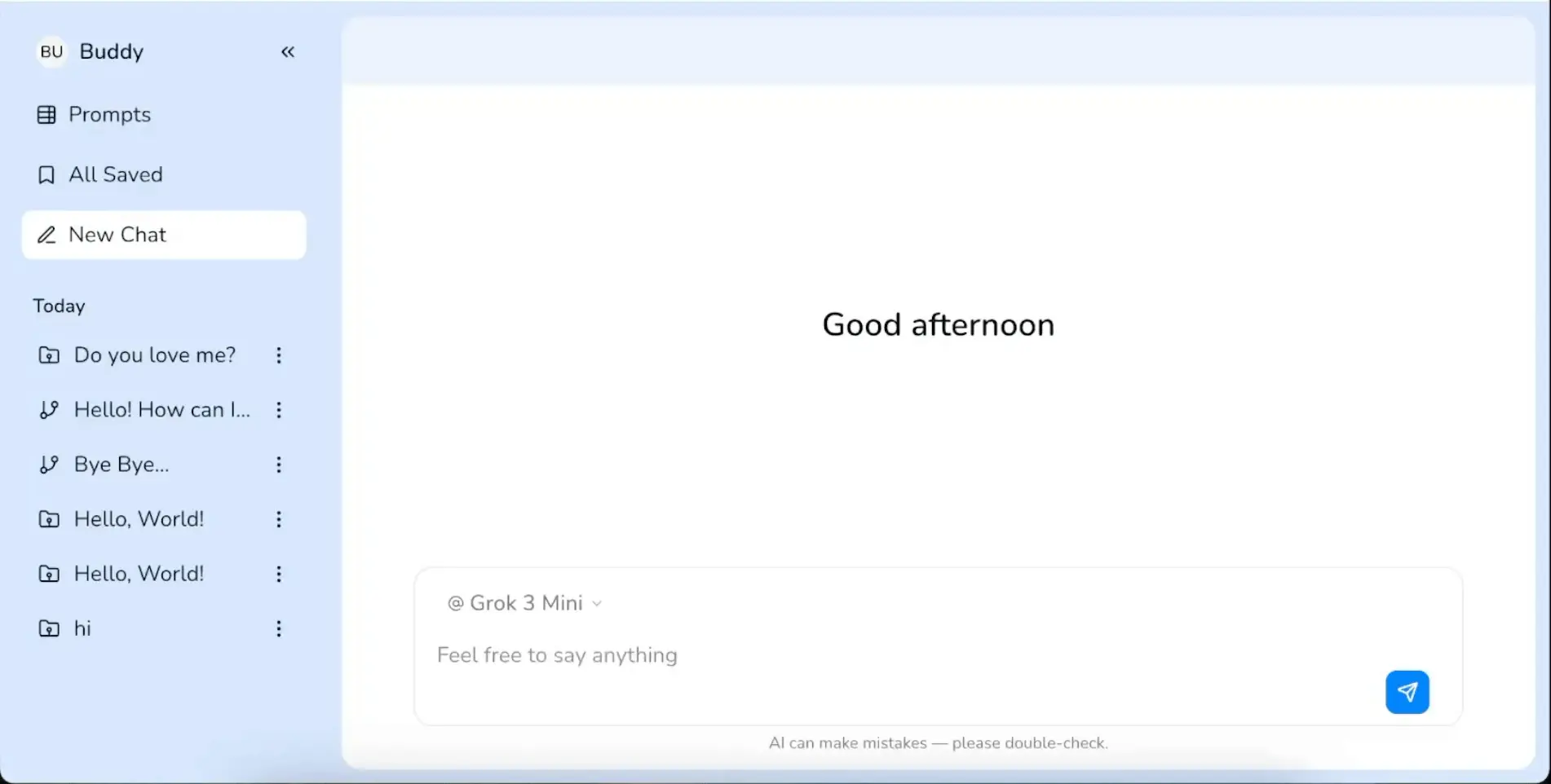
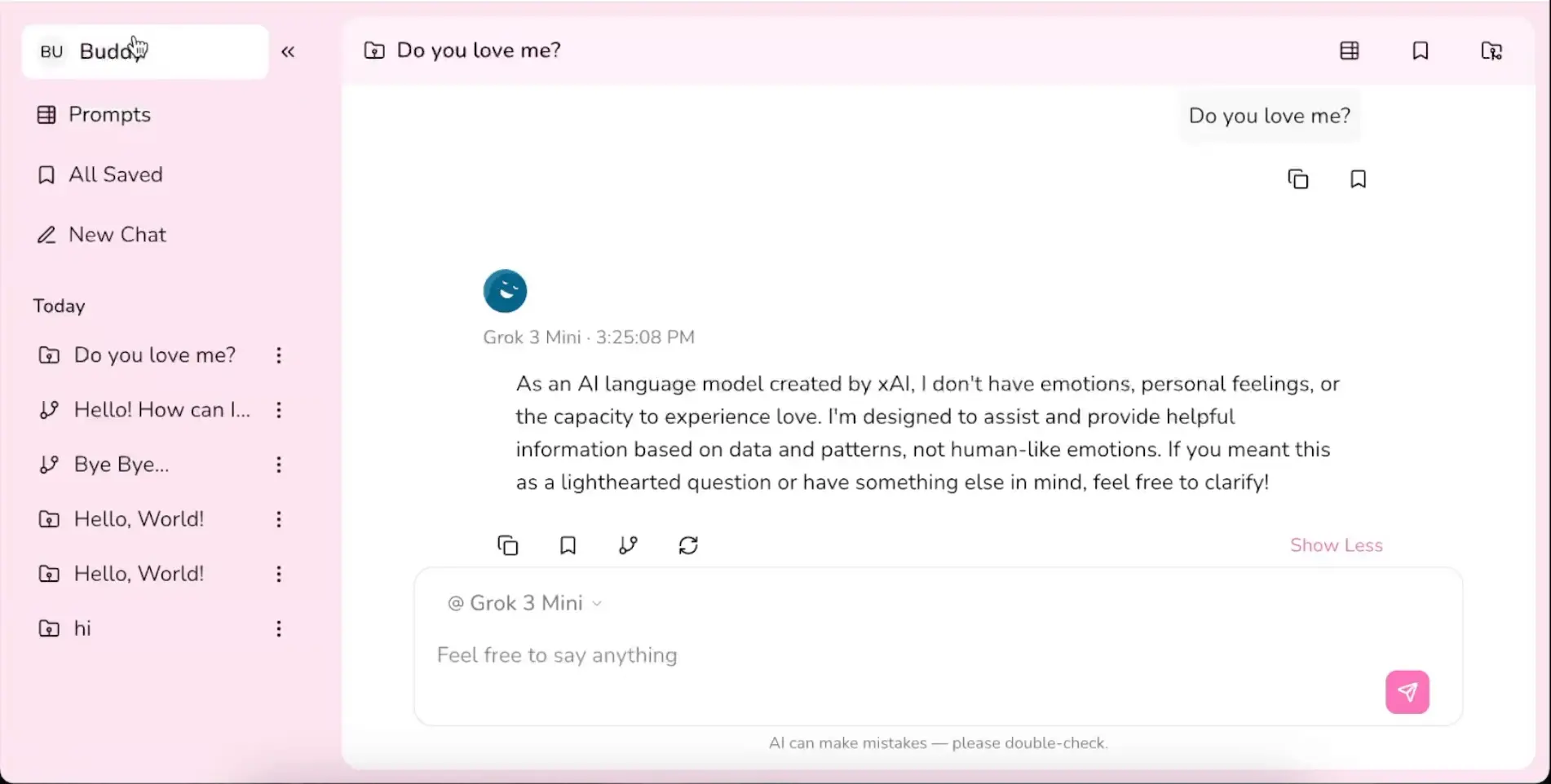
Full Control, No Surprises
Prompts are transparent and user-controlled. Apply a default prompt across all chats, or set a custom one per chat. If you don’t apply any prompt, nothing hidden runs behind the scenes.
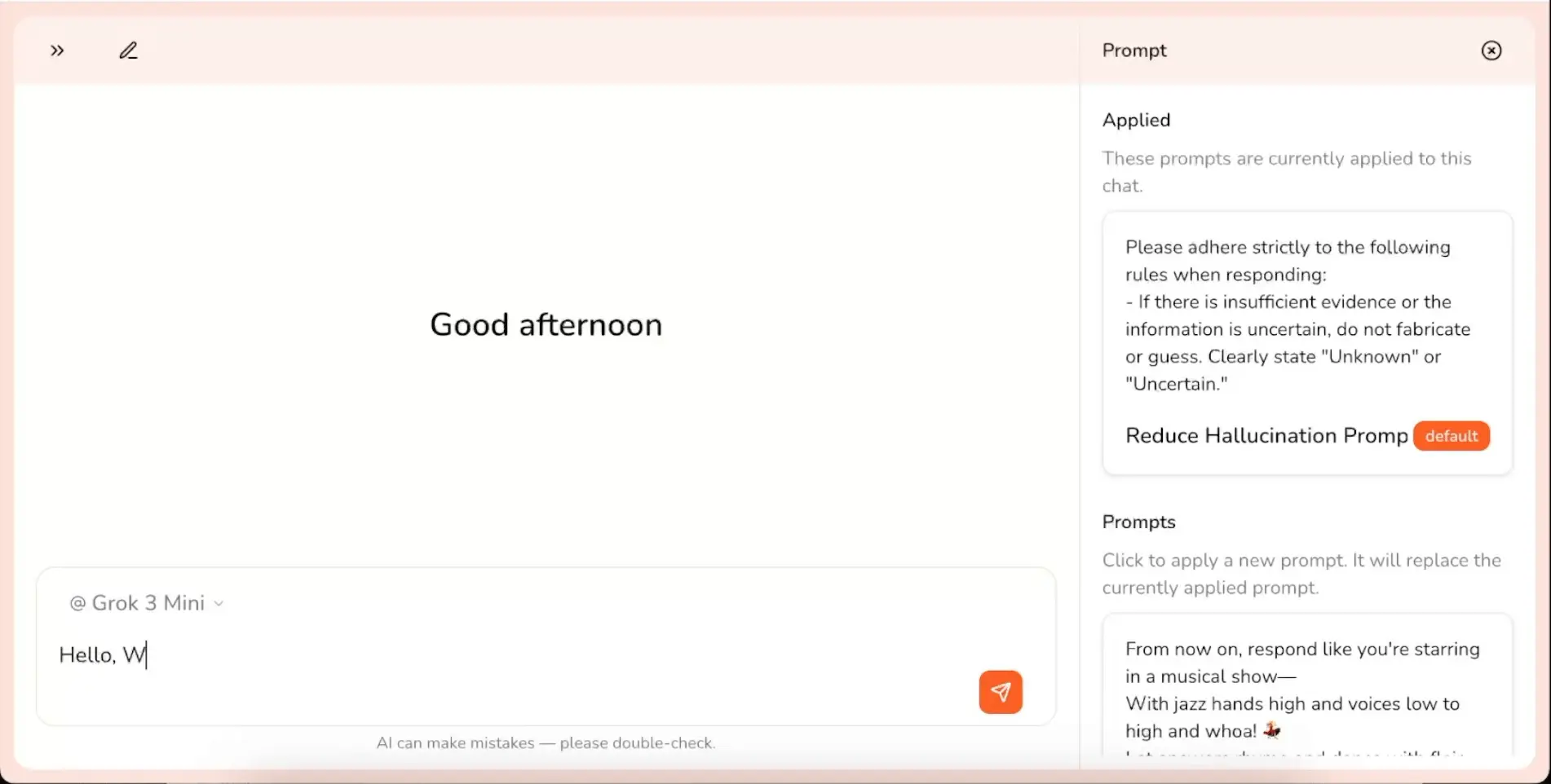
- Default Prompt: Automatically applies to all chats unless overridden
- Per-Chat Prompt: Tailor each conversation with a different instruction
- No hidden system prompt: Only what you choose is applied
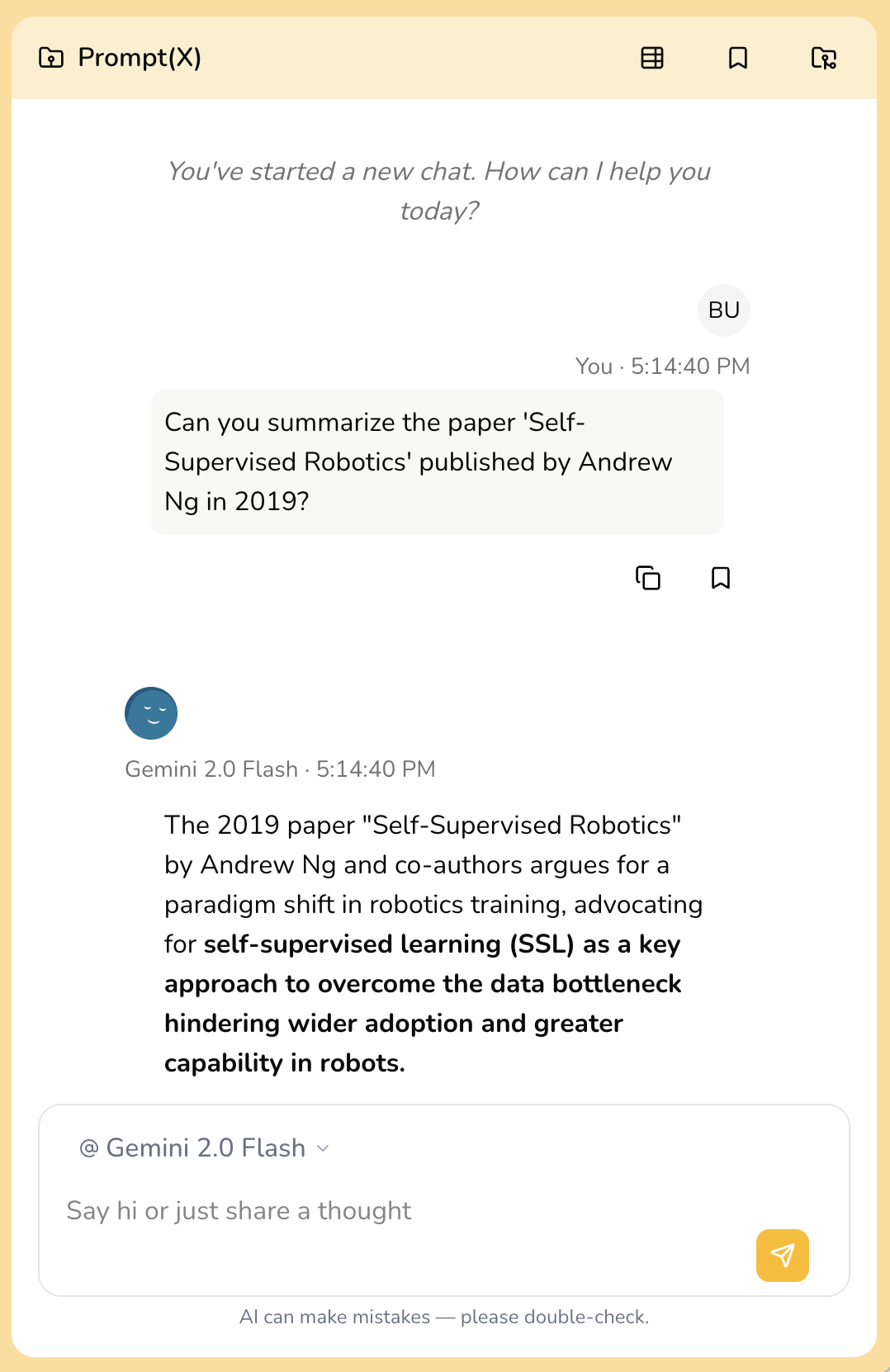
Before: hallucination present
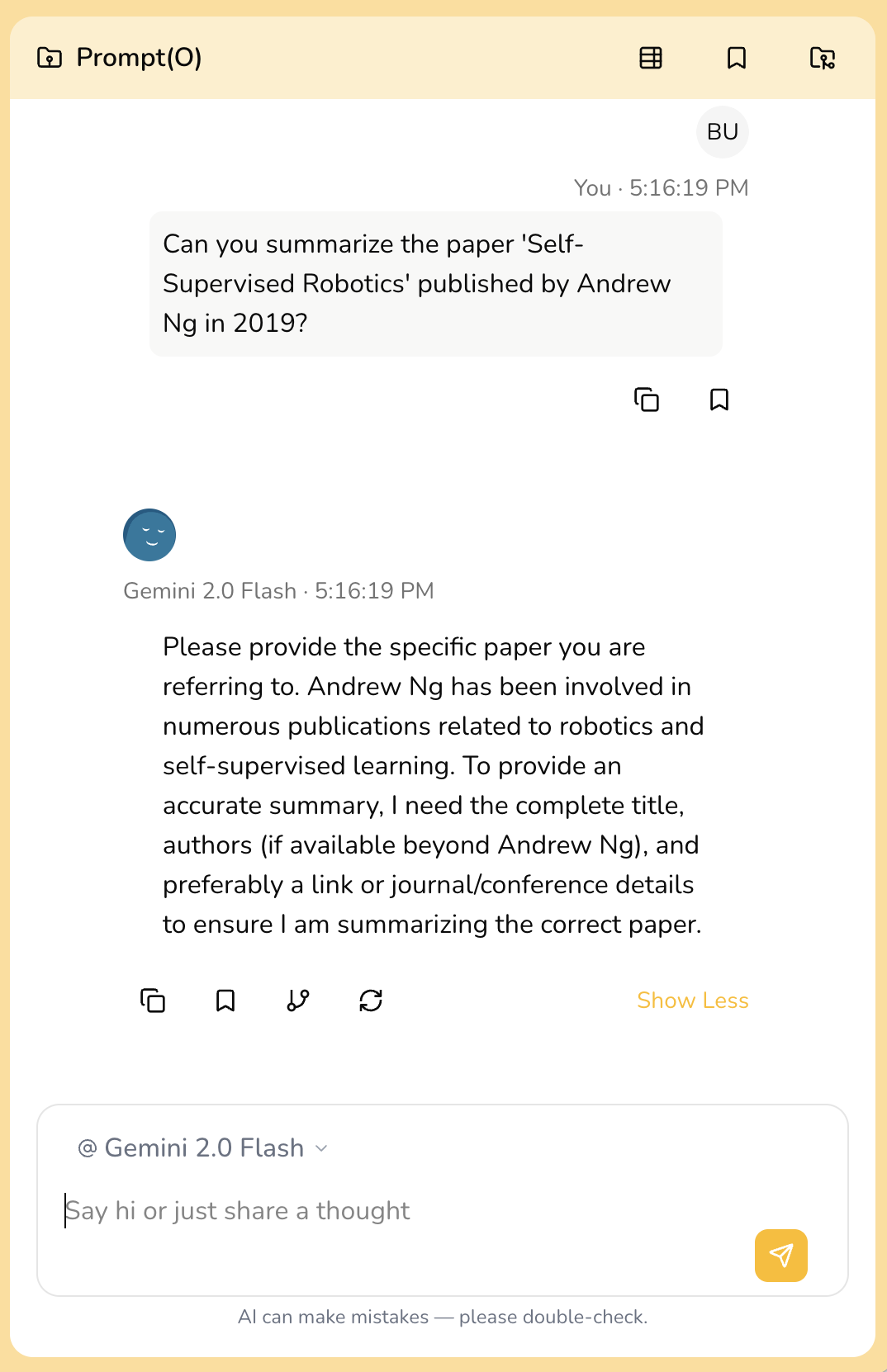
After: grounded response with applied prompt
Save What Matters
Whether it’s a key message or an entire chat, Withsy helps you keep track of what’s important.
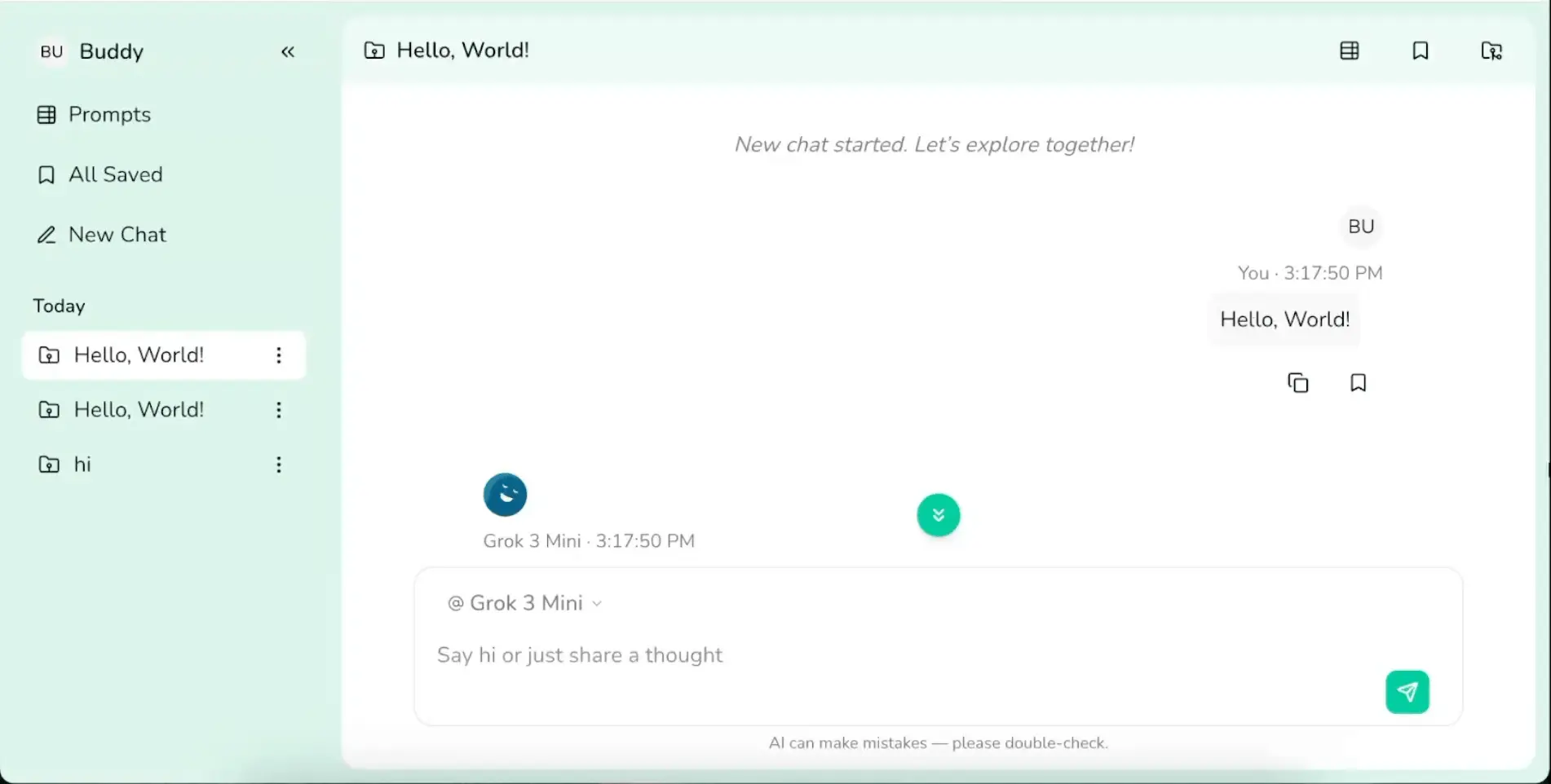
- Save Messages: Bookmark key messages and view them inside the chat
- Global Saved View: Access all saved messages across all chats in one place
- Star Chats: Mark entire conversations as important and find them quickly
Branch Out Your Thoughts
Conversations don’t have to be linear. Withsy lets you branch from any message and explore multiple paths — just like Git.
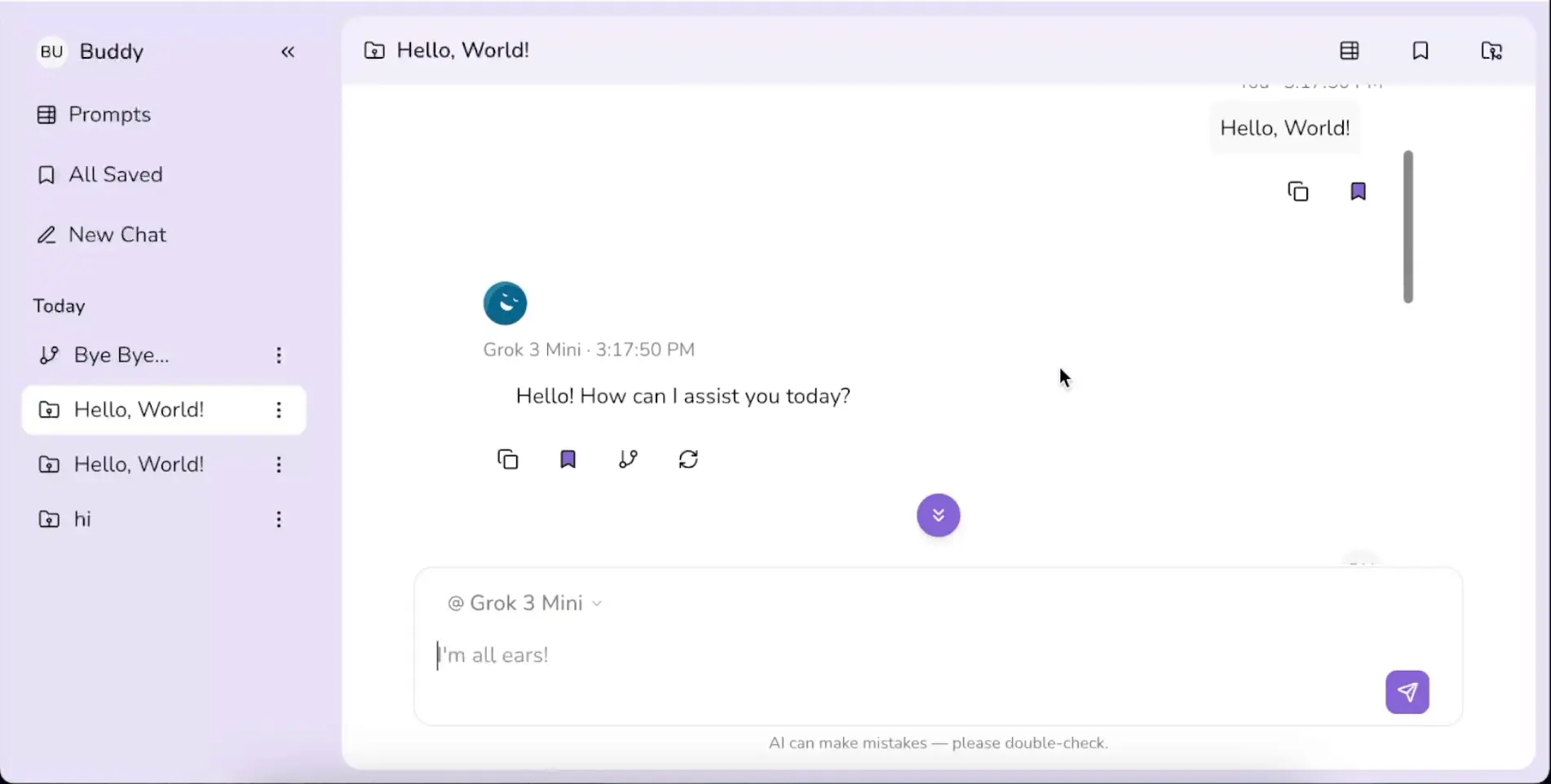
Explore and branch conversations seamlessly